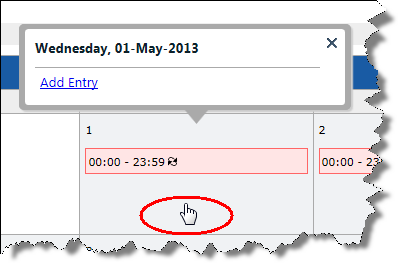The Availability page is a calendar that you get to by selecting Personal > Availability.
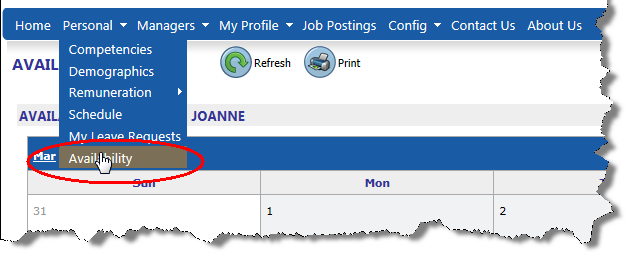
The blue coloured day on the calendar indicates the current date.
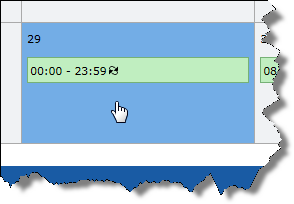
Green bars indicate that you are available, and red bars indicate that you are unavailable.
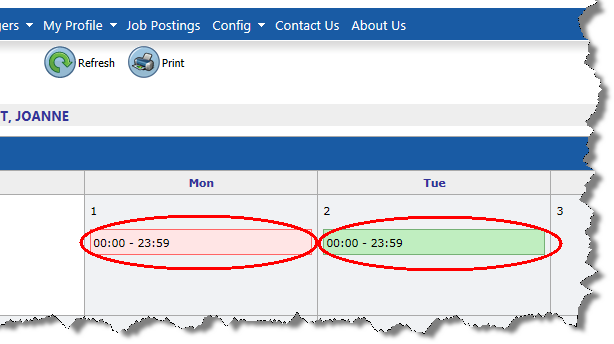
A bar with the circular arrows on it indicates that the entry occurs more than once within a specific date range.
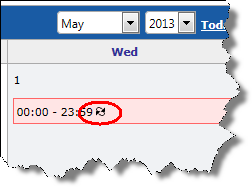
You can click an entry to see more information about it.
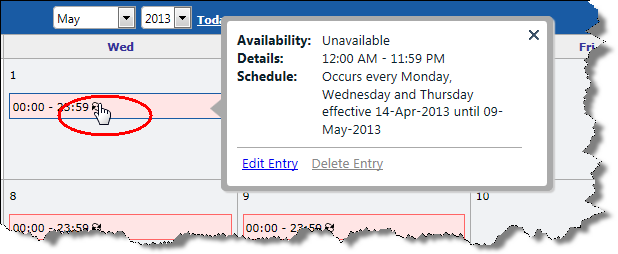
If you click the blank area on a day that already has an entry, the Add Entry pop-up will appear, instead of the entry details shown above.