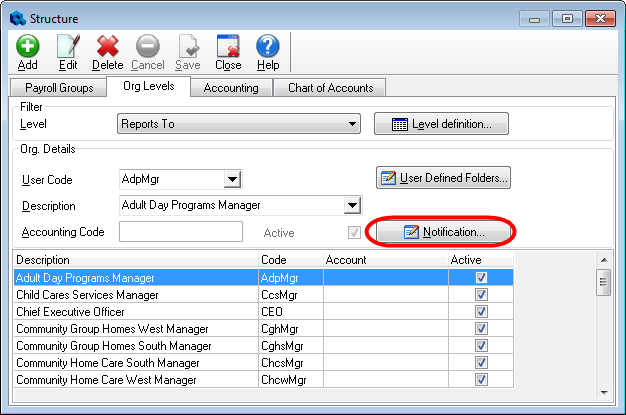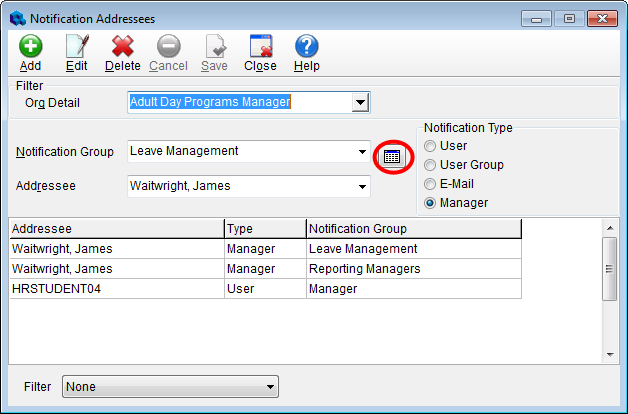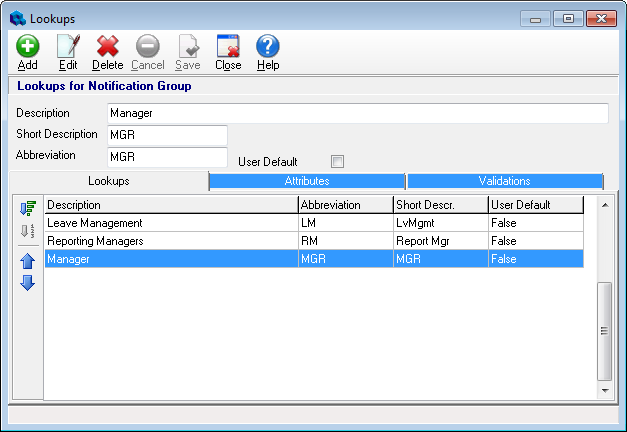Creating a Notification Group
The first time you configure leave management notifications, you should set up a notification group for the managers who will receive notifications when employees submit leave requests.
To create a notification group
- Open the Administration menu, and then the Structure > Org Levels tab.
- Select Reports To from the Org Level list box.
- Click the Notification button.
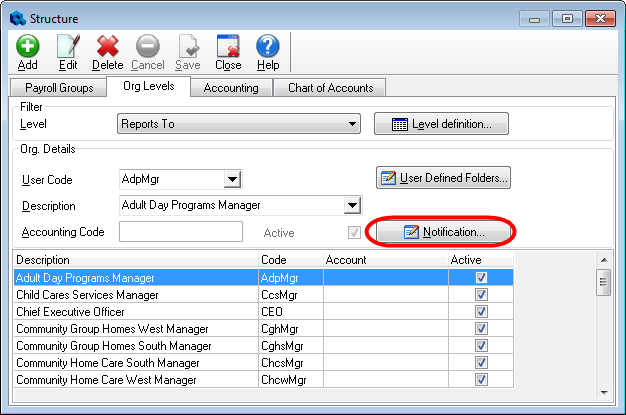
- Click the Lookups button at the end of the Notification Group list box.
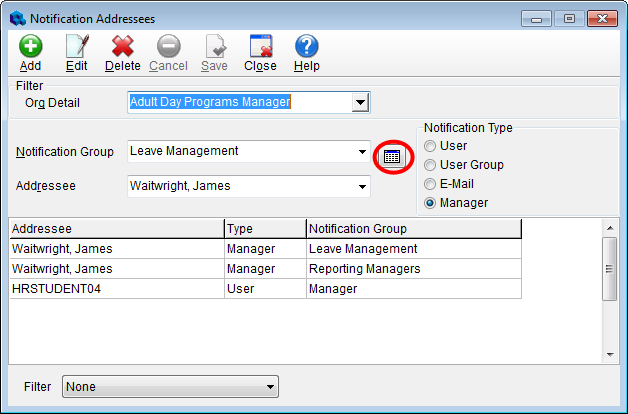
- Click Add.
- Type a name, for example, Managers in the Description box.
- Type a short description and abbreviation in the appropriate boxes.
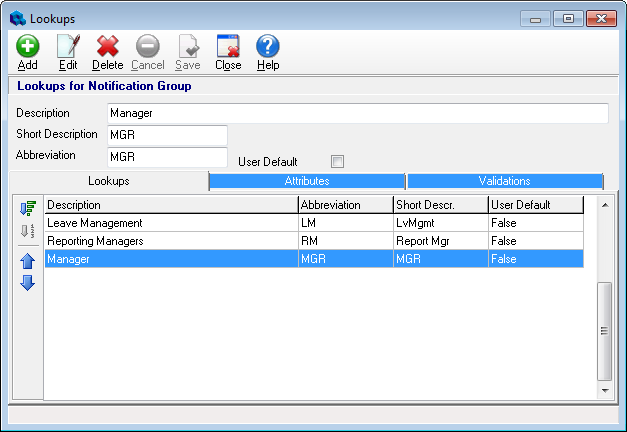
- Click Save, and then Close.
Now you can use this notification group when configuring notifications.